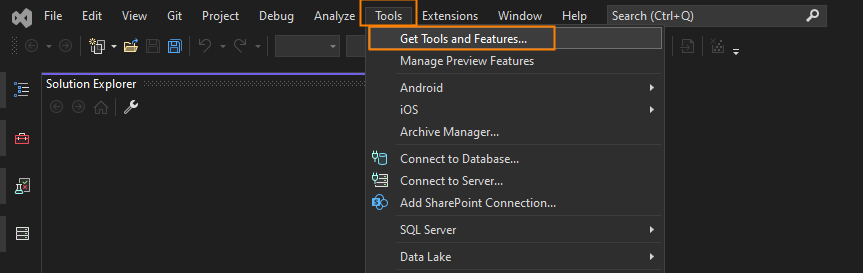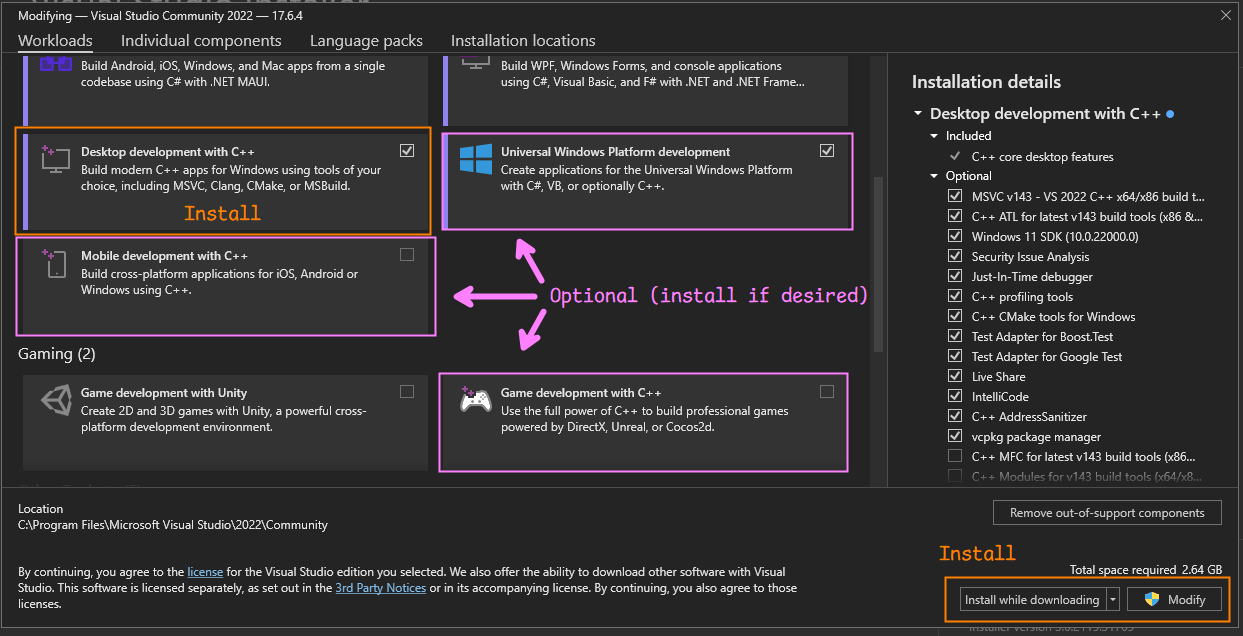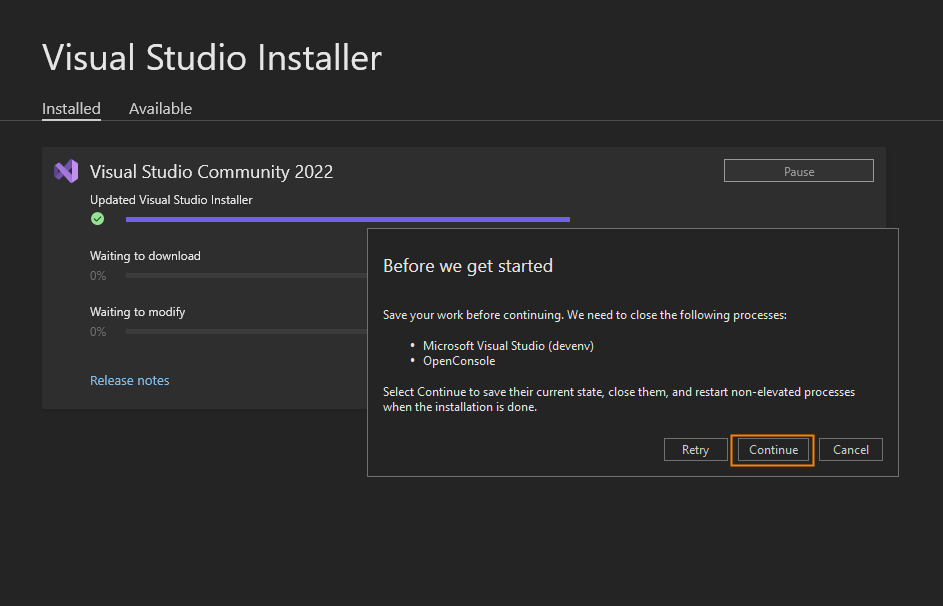Setup C++ for Visual Studio#
We're going to setup a C++ development environment in Visual Studio.
Why#
You want to develop C++ using Visual Studio.
Its also a very common way to begin learning C++ since its very easy to get started!
Requirements & Warnings#
A basic Windows computer is necessary with a bit of storage.
Requirements
- OS: Windows (Any Version Still Supported)
- Storage: ~20GB (For Visual Studio IDE + Modules)
Note for non-Windows Machines
- Visual Studio for Mac is not the same thing & isn't applicable to this guide at all.
- MacOS or Linux users will need to use a different IDE or development solution.
How#
First, install Visual Studio.
Next, open a blank or existing project.
Tools > Get Tools and Features...
Install Desktop development with C++ (and other workloads you desire):
Save your work and Continue: