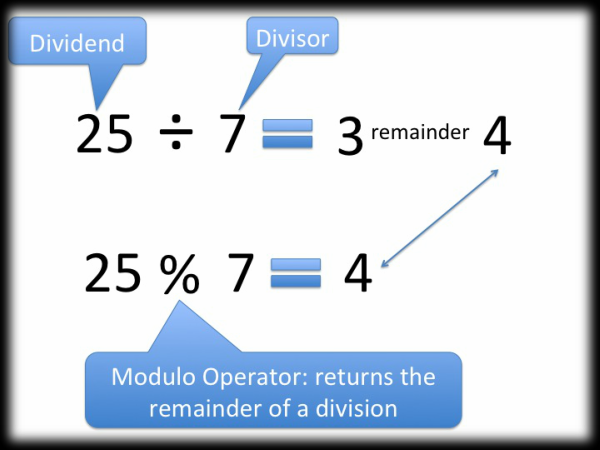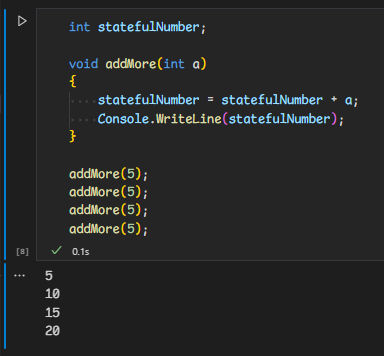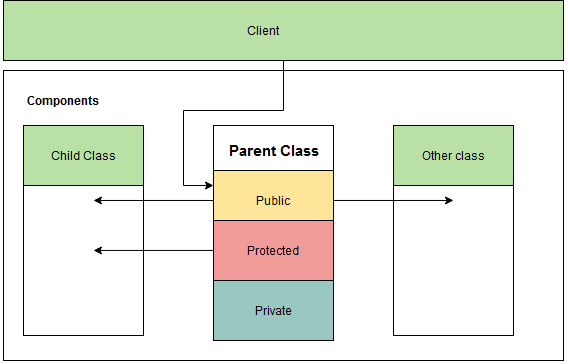Programming Glossary#
Terminology, Lingo, and Clarification for Programming.
Baseline Definitions#
Terms you already know or can "feel".
Programming Language#
Simple Definition:
- A human interface that controls computers, usually textual and with formal rules.
- Depends on who you're asking!
Syntax#
Simple Definition:
- The set of rules for character arrangement to make a valid statement in a language.
Semantics#
Simple Definition:
- The meaning of the code written.
- Something like
1 + 1andadd(1, 1)are semantically identical.
Execution#
Things listed below are parts of how the code actually becomes something that runs.
NOTE: All these items are subject to implementation detail beyond the most abstract answer.
Compiler#
Simple Definition:
- A program that commonly converts code to other code (usually lower).
- Sometimes refers to linking, optimizing, and other add-on features.
Stack & Heap#
Simple What:
- How data is held in memory and used when running.
- This is a complex subject that will vary by every programming & OS implementation.
Simple Why:
- The way many popular languages split variable scope and object persistent.
- Stack variables are faster to add and remove, where as heap variables are global and shareable.
- Better explained here.
I'll leave it to the professionals to explain this:
Variable#
Simple Definition:
- A Variable is named symbol that (may) contain data.
Simple Why:
- It allows for reuse of code and easier comprehension of our code.
Examples
Input:
int i = 5; // i = variable
string s = "hi" // s = variable
Literal#
Simple Definition:
- A Literal is a value that is literally itself.
- Such as
"Words", or12, orfalse - Good explanation and examples of literal vs non-literal here.
- Such as
Simple Why:
- Most languages have compile time advantages for values that won't change.
Examples
Input:
int i = 5; // 5 = literal
string s = "hi" // "hi" = literal
Constant#
Simple Definition:
- A Constant is a Literal represented as a variable.
Simple Why:
- Most languages have compile time advantages for values that won't change.
- Descriptively tells programmers that this value is immutable.
Examples
Input:
const int Months = 12; // Months are unchanging
const double PI = 3.14; // Pi is unchanging
Types#
Simple Definition:
- A Data Type (or Type) is a classification of data which tells a language how to handle it.
Simple Why:
- Its creates formal logic, optimization opportunities, and easier to check code.
- Learn more about why to use types here.
Examples
Input:
int i = 5; // int = type
string s = "hi" // string = type
Common Data Types#
Simple Definition:
- Most languages have these date types (non-exhaustive):
| Type | What |
|---|---|
Integers | -2, -1, 0, 1, 2 (Read More). |
Floating Point | -2.2, -1.0, 0.0, 1.3E-12, 2E9 (Read More). |
Boolean | false, true (Read More). |
Char | a, A, b, !, 😃 (Read More). |
Null | Null, sometimes Undefined or Empty (Read More) |
Enum | {LOW = 1, MEDIUM = 2, HIGH = 3} (Read More) |
Array | ["ford", "toyota", "dodge"] (Read More) |
Record / Struct | {string firstName, string lastName, int birthYear} (Read More) |
- Depending on language or library, they also may support these (and many more):
| Type | What |
|---|---|
String | Hello, A sentence, forty-two (Read More) |
Time | 23:00:00.000UTC (Read More) |
Date | 2023-09-27 (Read More) |
Type Casting / Type Conversion#
Simple What:
- Depending on language, implicitly or explicitly converts one type to another.
- For instance, a
intwill usually automatically "widen" to a double.
Simple Why:
- Sometimes you need to have a different type from data that already exists.
Examples
Implicit:
int myInt = 9;
double myDouble = myInt; // Now we have a 9 of type double!
Explicit:
double myDouble = 9.78;
int myInt = (int) myDouble; // Notice how we define (int) since we may lose data.
Console.WriteLine(myDouble); // Outputs 9.78
Console.WriteLine(myInt); // Outputs 9 (!)
There are other ways to do these conversions, but these are the most common ways when people say "Type Casting"
Generics#
Simple Definition:
- If the language supports it, allows the user to choose the data type instead of the method.
- This is common for comparing objects or for collections, but can also be for methods.
- Sometimes generics types can be constrained from any type to specific types.
Simple Why:
- Allows compile time checks & optimization.
- Allows for reuseable code.
- Eliminates boxing for languages the implicitly cast.
Examples
var myIntList = new List<int>();
myIntList.Add(10);
myIntList.Add("String"); // Error: string != int
var myStringList = new List<string>();
myStringList.Add("String");
myStringList.Add(10); // Error: int != string
Strings#
Strings are a very common data type.
You'll use them
Escape Characters#
Simple Definition:
- An Escape Character is a special character or action represented by a symbol.
- Each language and tool has different ways of expressing the special characters.
Simple Why:
- How does one represent a new line or the same quote character that closes the string?
Examples
Input:
Console.WriteLine("Hello\nWorld")
Output:
Hello
World
Input:
Console.WriteLine("\"Yay!\"")
Output:
"Yay!"
Common Escape Characters#
Simple Definition:
- Most languages use C Styled Escape Characters
This list is non-exhaustive:
| Type | What |
|---|---|
\n | New Line |
\r | Carriage Return (MacOS New Line / Windows \r\n New Line) |
\t | Horizontal Tab |
\v | Vertical Tab |
\b | Backspace |
\0 | Null Character |
\\ | Literal \ |
\' | Literal ' |
\" | Literal " |
Modulus#
Simple What:
- Common way of getting remainder of number after division, represented by symbol
%.
Simple Why:
- Good for launching "Once every
ntimes" operations. - Good for determining even & odd.
- Good way to create chance system in combination with a random function.
Examples
Basic example:
int timeOne = 23 % 12; // 11
int timeTwo = 24 % 12; // 0
int timeThree = 25 % 12; // 1
Even or Odd:
if (num % 2 == 0) {
// even
}
Compound Assignment Operators#
Simple What:
- Operators like
+=,-=, and even=>. - Learn about what each one does here.
Simple Why:
- Makes reading code sometimes more elegant. This is an audience question.
Increment / Decrement#
Simple What:
- Add or subtracts (or otherwise moves up/down) a variable.
- Depending on language,
++iandi++have slightly different meaning.- If its a presentation that also impacts the variable, it will make a difference.
- NOTE: Common premature optimization, the compiler / language fixes performance / doesn't matter.
Simple Why:
- Easy way to move up and down a number.
- Useful during
for loopsor iterations.
Examples
Basic example:
int i = 1;
i++; // i = 2
Order difference example:
int i = 1;
Console.WriteLine(i++); // "1"; i = 2
int i = 1;
Console.WriteLine(++i); // "2"; i = 2
Dictionary / Map / Key Value Collection#
Simple What:
- Many names to describe a collection of keys and values, usually modifiable.
- Formally defined as an Associative Array.
- A Hash Map / Hash Table is an implementation of the underlying key sorting algorithm.
- NOTE: Many languages have different underlying algorithms that fulfill the same purpose.
Simple Why:
- Lots of things need a unique identifier with information under it.
- For instance, a student (who has a unique ID) and their overall grades.
Examples
C# has a Hashtable and a preferred generic-capable Dictionary.
Dictionary accepts nearly any type for both <Key, Value>.
Student example:
using System.Collections.Generic;
var grades = new Dictionary<string, List<int>>();
grades.Add("Ed", new List<int> {93, 87, 98, 95, 10});
grades.Add("Deadbeef", new List<int> {80, 83, 82, 88, 85});
grades.Add("Cafe", new List<int> {84, 96, 73, 85, 79});
You may also initialize it with data a few different ways.
var grades = new Dictionary<string, List<int>>
{
{"Ed", new List<int> {93, 87, 98, 95, 10}},
{"Deadbeef", new List<int> {80, 83, 82, 88, 85}}
};
// ... You can still add them later normally
grades.Add("Cafe", new List<int> {84, 96, 73, 85, 79});
Stateful / Stateless Code#
Simple What:
- Stateful code stores information about itself that can be recalled later.
- Stateless code works regardless and consistently without memory of the past.
- Good answers here.
Simple Why:
- This is the nature of code. Either it is or isn't.
- Stateless code is usually preferred because it enables more consistent and parallel code..
- State is almost always unavoidable however, or preferred!
Examples
Stateless:
void addTwo(int a, int b)
{
int statelessNumber = a + b;
Console.WriteLine(statelessNumber);
};
addTwo(1, 2);
Stateful:
int statefulNumber;
void addMore(int a)
{
statefulNumber = statefulNumber + a;
Console.WriteLine(statefulNumber);
}
addMore(5);
addMore(5);
Access Modifiers#
Simple What:
- Access modifiers are a popular OOP feature that restrict who can access what of a class.
- Commonly expressed as
public,protected,private, and a few others.
Simple Why:
- Access modifiers help push code to break less via encapsulation & information hiding.